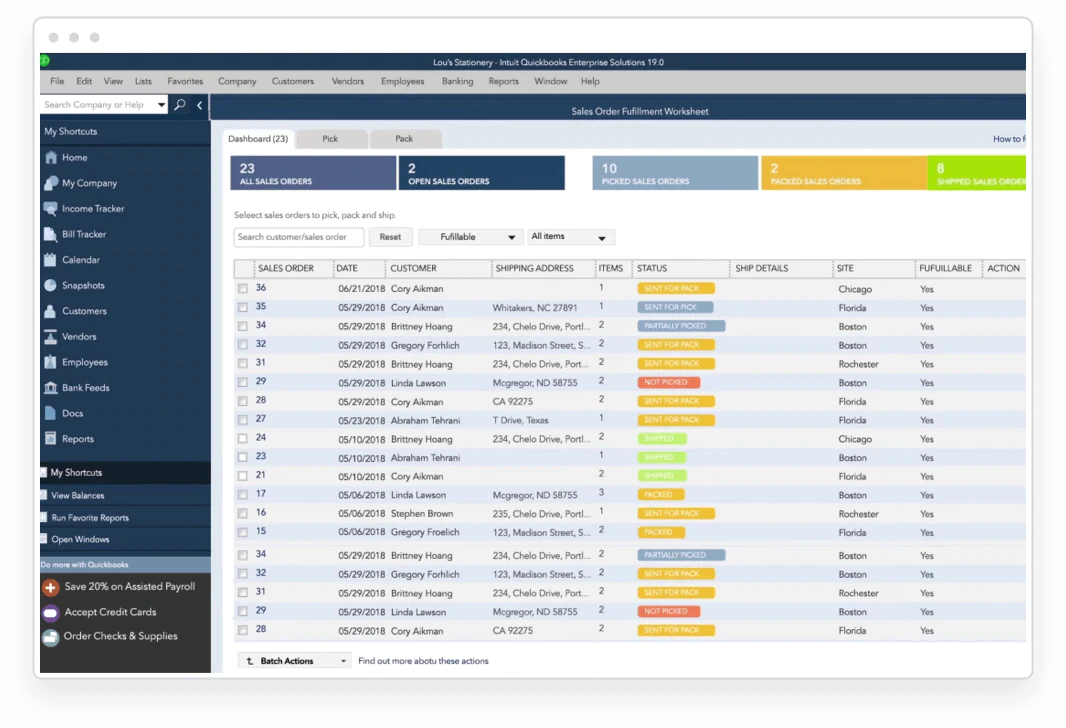
QuickBooks Enterprise: What is Advanced Inventory?
QuickBooks Enterprise Advanced Inventory is a feature that provides advanced inventory management capabilities to businesses using QuickBooks. Some of the key features include:
-
Multi-location tracking: Track inventory levels and stock movements across multiple locations and warehouses.
-
Barcode scanning: Use barcode scanning to quickly add or remove items from inventory, reducing manual data entry.
-
Real-time updates: Receive real-time updates on inventory levels, so you always know what's in stock.
-
Advanced reporting: Access detailed inventory reports, such as inventory valuation, sales by item, and stock movements, to help you make informed business decisions.
-
Purchase order management: Easily create, track, and receive purchase orders, reducing the risk of overstocking or stockouts.
-
Lot and serial number tracking: Track individual items with unique lot or serial numbers to maintain accurate inventory records.
These features help businesses improve their inventory accuracy, manage their stock more efficiently, and make more informed business decisions.

